A well-written tutorial is a great marketing tool. Both new and existing users can learn something about your product. And it can inspire them to keep experimenting.
However, writing tutorials is challenging. You want to inform readers without overwhelming them. It’s easy to go overboard with technical jargon. Plus, not everyone will have the same skill level.
So, how do you write a clear WordPress tutorial? One that’s effective and drives sales/renewals? Here are a few tips for finding success.
Explain Key Concepts and Technical Terms
Every tutorial should start at ground zero. Don’t assume that a user has all of the required background knowledge.
Users won’t learn as much if they don’t understand key concepts and terminology. With that in mind, the following techniques are helpful:
List Prerequisites and Link to Helpful Resources
Let’s say you’re writing a WordPress theming tutorial. You want to demonstrate how to add a code snippet to a template.
We want users to be successful. So, let’s think about what skills they should possess. At a minimum, they should:
- Have access to the theme’s template file;
- Have a code editor application;
- Be familiar with PHP programming;
There may be more to it. But the above items provide a start.
In this case, you might communicate where users can access the template file. You could also provide links to recommended apps and PHP documentation.
They may be small details. But they can make a positive difference for users.
Define Technical Terms and Acronyms
It’s important to use familiar terms in your tutorials. But technical jargon is sometimes unavoidable.
A good rule of thumb is to explain it when you use it. Help readers gain the foundational knowledge they’ll need.
If you use an acronym like HTML (HyperText Markup Language), spell it out on the first mention. You might also link to an explanatory article.
You can summarize other technical terms. Try to limit explanations to a sentence or two. Links to third-party resources are also helpful.
These steps don’t require a lot of time. And they ensure that everyone is on the same page. That’s an essential ingredient for learning.
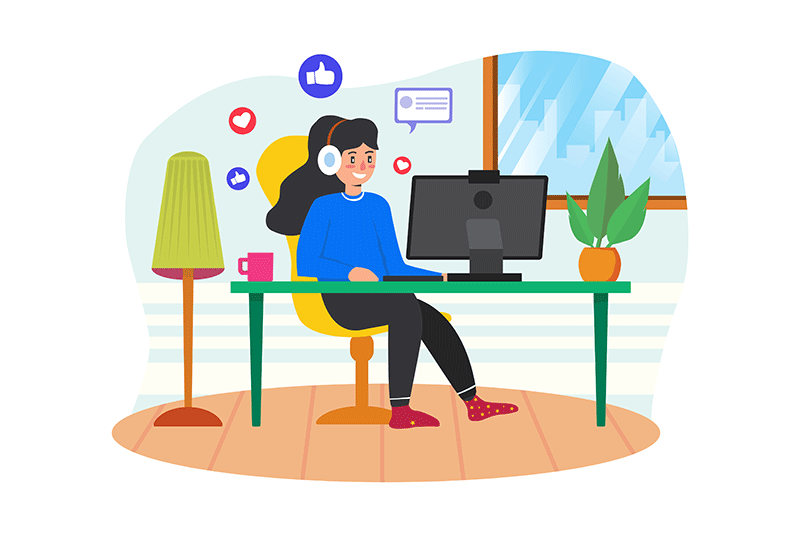
Be Concise When Describing Project Steps
A tutorial should help users get from Point A to Point B. As the saying goes, the shortest distance between two points is a straight line.
Keep this adage in mind when explaining each step. Use concise descriptions. Readers can then maintain focus on the task at hand.
Text formatting options can also help. Ordered and unordered lists, for example, break steps into smaller chunks. Highlight details using bold text.
The idea is to emphasize the most important details. Make them as easy as possible for readers to pick out.
Use Visual Aids Where Appropriate
The right visual aids reinforce your tutorial’s message. A screenshot, diagram, animation, or video is a great companion.
It’s one thing to tell a user how to do something. Showing them is even more powerful. They’ll feel more confident as they follow along.
Let’s say you’re writing a tutorial for your WordPress form plugin. Include an image of the settings page. Users will get a preview of where they’re going. They can get right to work without worrying if they’re in the right place.
Once again, you don’t need to go to great lengths. A few relevant visuals bring clarity to your tutorial. It will remove an obstacle to a user’s success.
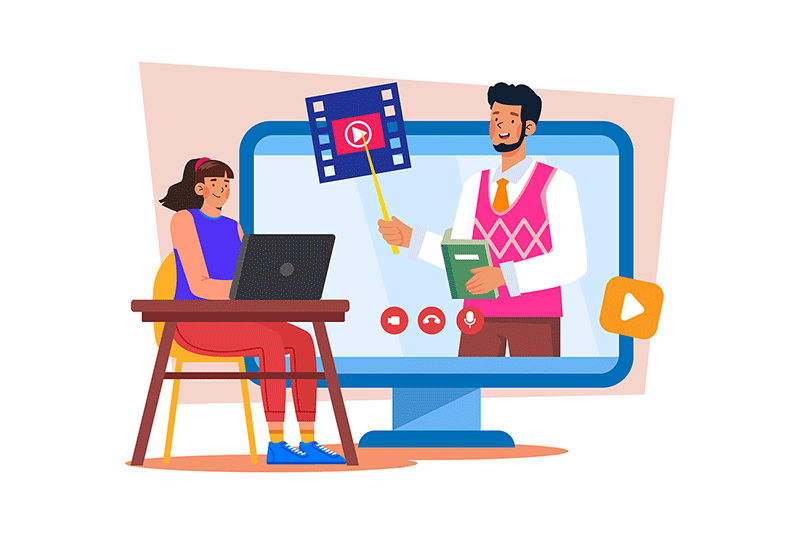
Account for Changes in Your Product
Have you ever read an outdated tutorial? You can usually tell when the instructions don’t align with what you see on your screen.
Perhaps a setting changed names or was removed. Or a screenshot is from an old version of WordPress.
It can confuse readers and lead them to give up on your product. Some may fear that it’s no longer actively maintained.
Therefore, revisit tutorials as your product evolves. A few tweaks will keep things fresh. That makes everyone’s life a little easier.
Clear a Path for Users to Learn about Your WordPress Product
Product tutorials can be the gift that keeps on giving. Readers will better understand how your product works. They may even visualize what they can accomplish with it.
The trick is to keep things simple. Tutorials should be focused and easy to read. Provide relevant background information. And use visuals to add context. Follow these steps and create content that sells itself!
